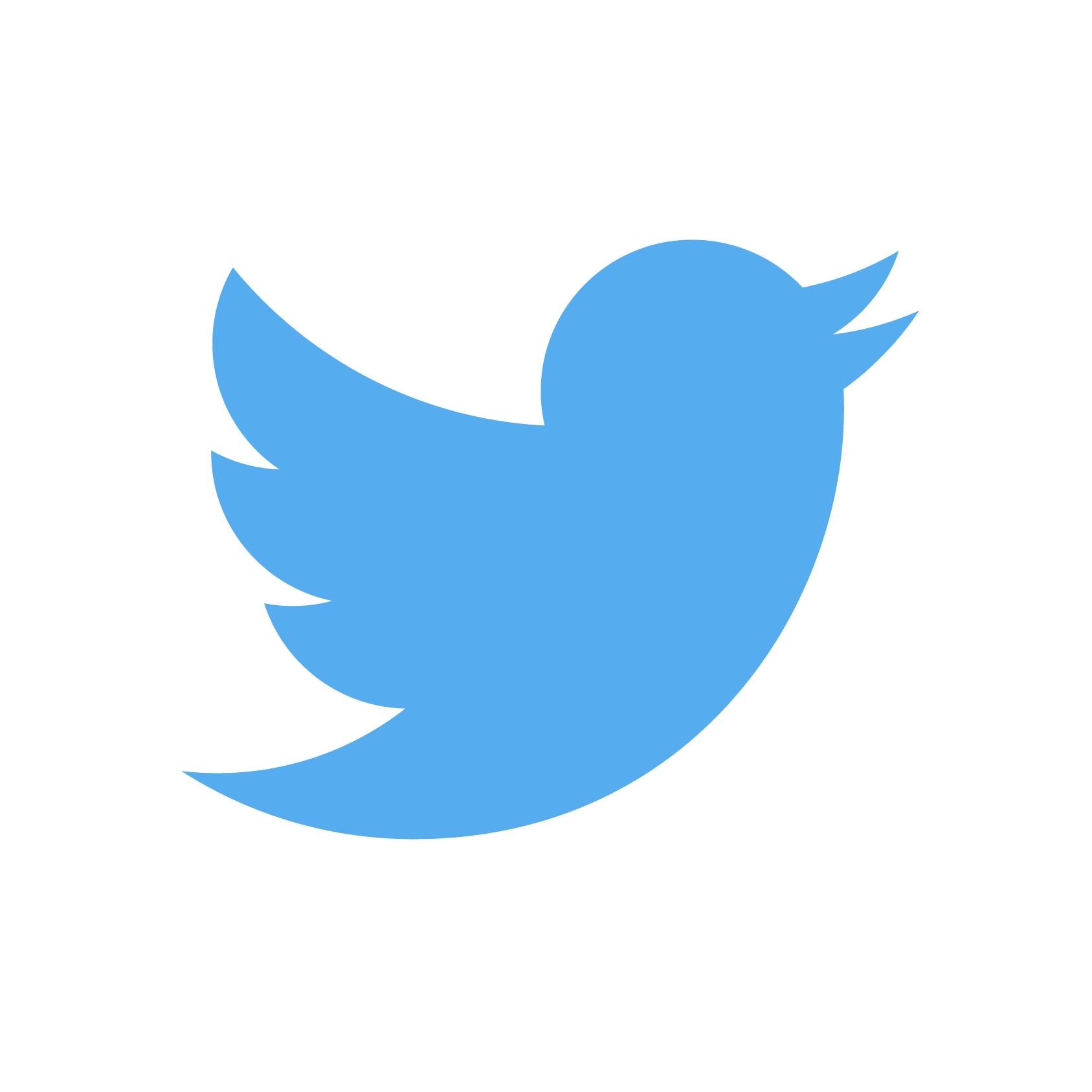Tips For Digital Painting For Beginning Artists
Digital Painting is a great medium to use to create art, both personally and professionally. The biggest advantage is that changes can be made quite quickly, leaving a lot of areas available for experimentation, which isn't necessarily possible with other mediums to this degree. You can quickly try out different color palettes for your painting, for example, something that would take significantly longer using traditional media.
I highly recommend drawing and painting with a Pen Tablet, preferably one from Wacom in combination with Photoshop, but any other commercial program specializing in digital painting will do. An IPad with Procreate should work just as well. Now to the tips!
TIP 1: Work LARGE!
It's essential you get used to drawing and painting in print resolution at relatively large sizes. 300 DPI at 8.5" x 11" at the very least will suffice and your work will print sufficiently at this size. You'll also be able to create more detail for your illustrations using a larger size, so this is always welcome. Additionally, it's a good idea to use larger size brushes than what you would initially think. This will help you block out large areas fast without getting caught up with detail work. Always take care of the 'big picture' first, then work your way down to the details. A common mistake among beginners is getting caught up in detail work too early during the painting process, so watch out for this!
TIP 2: Start Simple
Your first digital paintings should be simple exercises to train you in how to use brushes and colors/values properly. This can be ridiculously overwhelming for those new to digital art, so I recommend restricting your brush to a simple hard edged one. Additionally, you must train yourself to use values, and the best way to do this is without color, so it's recommended you do your first exercises strictly in gray scale. At this stage, values > color.
If it's absolutely mandatory that you use colors, I encourage you to use fairly simple monochromatic colors in the beginning. You can check to see if your values are working by creating a new layer on top of everything and filling it with a gray color to quickly view it in gray scale.
Don't get to ahead of yourself as this will lead to frustration; take it one step at a time. Learn how to use simple brushes effectively and keep your palette's simple as well!
TIP 3: Flip The Canvas Horizontally
This is a well known trick amongst digital painters. I recommend doing this early on in the sketch phase, as well as throughout the painting process as well. The reason why this is so important is because we all have a certain bias when working on a drawing or painting for a while. We sort of become 'immune' to its mistakes, and flipping the canvas horizontally quickly refreshes your brain, and you'll notice any errors in the image instantaneously. A very handy tool indeed!
TIP 4: Master Studies
A great way to learn how to paint digitally is by studying the works from the Old Masters. Below are a few of these studies that I did, mostly to better understand how colors and clothing folds work. These studies were ridiculously helpful for me, so I highly encourage others to do these exercises whenever they get the chance.

You can also do photo studies as well. If you go this route I suggest using photos with dynamic lighting as reference. This will teach you more about form and values than a photo that has flat 'flash' lighting. You'll pick up good habits doing these studies habitually, and soon enough you'll be incorporating what you learned from these in your own works. Study subject matter that interests you. Perhaps a still from your favorite movie? It's important to have fun with these to keep the inspiration going, so chose a topic that's to your liking!
TIP 5: Speed painting
A technique that I used early in my career which I found ridiculously helpful was 'speed painting', which was recommended to me by a great many artists. Time yourself for 30 minutes using a program such as Online Stopwatch (my personal favorite) and paint as fast as you can. You don't have to 'complete' the painting. Keep things loose! Do this daily for several weeks and your technique will skyrocket!
Furthermore, you can combine this technique with the previous tip of doing studies from Old Masters or from photos - I recommend doing both to keep things interesting!
TIP 6: Listen To Digital Painting Podcasts
There's tons of digital painting podcasts online or video tutorials that you can stream while painting, far to many to recommend here. I suggesting heading to You Tube and stream podcasts that pertain to the industry you'd like to get involved with, you'll gain knowledge and inspiration while at the same time working on your craft. It's a Win Win!
TIP 7: Start A Sketchbook Thread
When I first began illustrating, I shared my work on a popular online forum to gain feedback in hopes of improving as an artist. This was essential to my growth as an artist. You'll get tons of great feedback on what works, what doesn't, what you can improve on, etc. from professional artists eager to help you out.
It's a great opportunity for you to really zone in on your weak points and improve your technique, and best of all, it's free! Just try not to take critiques too personally as that will hinder your rate of improvement. The community is very friendly in general, so don't be shy to post your sketches or WIP.
The two forums I recommend (and still post my WIP work on) are Crimson Daggers and CG Art Nexus.
TIP 8: Draw/Paint Every Day
To work as a professional artist full time, you'll need to be comfortable working hours upon hours throughout the day to create your craft. Why not make this a habit now? The more you practice drawing and painting, the better of an artist you will become. Be consistent and you'll go very far in no time! With enough patience and determination, you will be working professionally in no time!
TIP 9: Have Fun, Always
Since you'll be spending so much time drawing and painting for your studies, it's imperative you make this as fun as possible. Draw subjects that interest you. If you're not enjoying what you're currently working on, don't be afraid to move on to another illustration. The last thing you want is to make art feel like a chore, after all. This also applies to professionals as well. Don't take jobs that devalue you or you're simply not that at all interested in; it will show in your work, I can guarantee you that, and you won't improve much as an artist if you're not creating art that appeals to you, so don't be afraid to decline potential jobs that you simply don't see yourself enjoying doing.
TIP 10: Study Your Favorite Digital Painters
There's a great many amount of talented digital painters nowadays, many providing a huge source of inspiration to countless artists. Why not take the time to study their works? Really look into their works, what makes it tick? How does the artist go about their composition? How does he/she light their figures? How do they deal with colors? You can learn quite a bit from studying from your favorite artists, and many have tutorials or video processes into their techniques that will prove to be invaluable to your artistic journey, so take advantage of this!
TIP 11: Save Multiple Files - Back Them Up!
Working digitally means you can save as many files as you desire, which should come in handy for trying out color tests or correcting errors. Additionally, it's always a great idea to have multiple files as to not lose progress of your work should there be any crashes in Photoshop. You don't want to waste hours of hard work, so make it a habit to save your illustrations habitually. I also recommend purchasing a back up drive to archive your work in case your current drive crashes, or you simply need the space.
TIP 12: Track Your Growth
It's a good idea to publish your work online via forums or social media, not only to obtain feedback, but to track your improvement as an artist. If you're serious about art, you will make drawing and painting a habitual process, and with good habits comes good progress. Eventually you'll be able to see a great improvement in your art, and you can even go back to older versions of your paintings to update them with what you have learned from years of hard work and progress.
BONUS TIP : Find Inspiration
Sometimes being inspired can make all the difference. Luckily the Internet exists, and thus an endless supply of potential inspiration. You can follow tons of artists you enjoy, , save inspirational photos, stream your favorite podcast, etc.
My favorite source of inspiration is an art blog titled 'Muddy Colors', as they have a ton of great articles from great artists that I admire and have learned from, and who continue to inspire me. Another source for inspiration is Pinterest; it's a great place to create mood boards, save reference photography, anatomy studies, etc.
And that concludes my tips for beginning your journey on digital painting. I hope you found this article useful and should you have any questions, comments, or feedback, please feel free to contact me.
....................
Previous: Tips For Beginning Artists (Drawing)
......................
Back to the Top
Back To Tutorials